Appearing Invisible in Discord
Haters can't hate if they don't know you're there!
There come times when using Discord without other people knowing you're online is convenient. This guide will demonstrate how you can enter Discord's "invisible" mode, so that your status will appear as offline, even though you most certainly are.
Appearing Offline on Desktop (Windows, Mac)
To appear offline on the Discord desktop, or in-browser client, simply click your profile image in the bottom left corner, and then click "Invisible", as pictured:
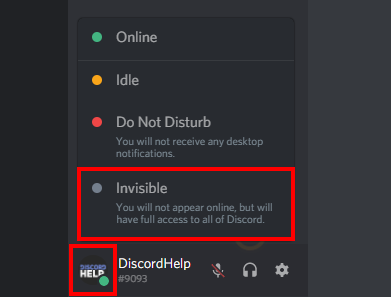
Appearing Offline on Mobile (Android, iOS)
Appearing offline on mobile Discord is essentially the same as on the desktop version. Click your profile image in the bottom left corner of the screen, and select the "Invisible" option. Pictured below:
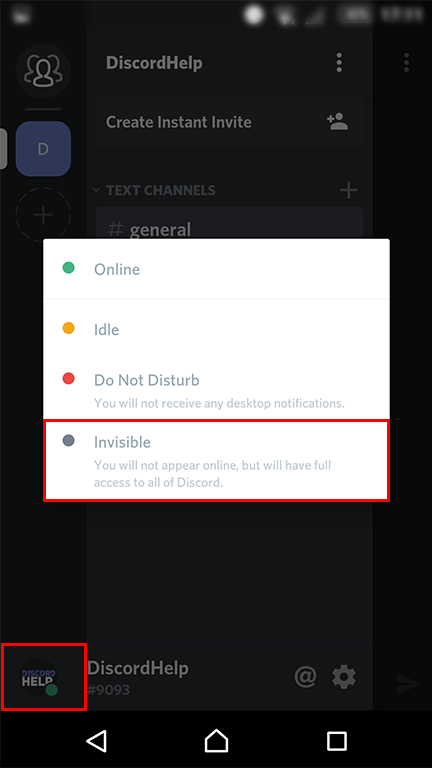
Recommended
Similar articles we think you might like
Italicized Bold Chat Formatting
The only way to write messages that are both bold and italic at the same time.
Read MoreDiscord Bold Chat Formatting
A guide detailing Discord's bold text markup.
Read MoreHow to Change Your Profile Picture
You've gotta look the part.
Read More