Ways to Quote Discord Messages
Some not-quite-official but almost-as-good ways to quote what others have said in Discord.
As of this date, Discord does not have a built-in official feature to quote what others have said.. but do not lose hope as there are some things you can do that are pretty much the same thing as quoting what a person has said in chat.
Using One Line Code Blocks
The first way to quote a message in Discord, is to use one line code blocks. This chat markup feature is usually used to highlight code so that it can be more-easily read, but it also works really well as a replacement for a quote feature. It's also very easy to write, so it works especially well if all you want to highlight a specific part of what someone else has said to reply to.
Putting '`' at the beginning and end of a piece of text in Discord will make it a one-line code block. For example, if you were to write `quoted message`, it would show up like:

Using Fancy Text Markdown and Multi-Line Code Blocks
The second and fancier way to quote a message in Discord, or at least replicate a quoted message in Discord, is to use multi-line code blocks.
With the multi-line code blocks syntax, you can make a message look like this:
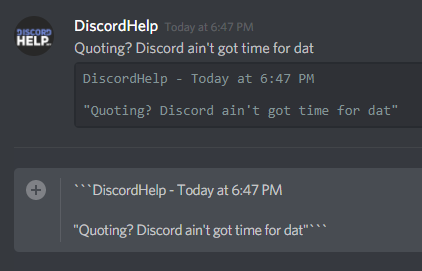
This is the chat markup used to format that message:
```DiscordHelp - Today at 6:47 PM
"Quoting? Discord ain't got time for dat"```
With a Bot
If you're a server admin, a bot may be the most-convenient way to quote what others have said. Of course, you have to add the bot to every channel in which you wish to quote someone, so in many cases the above alternatives may be more convenient.
There are many bots available that provide message quoting functions, here are a few that we have found:
- QuoteBot
- Quote Bot
- Source Code for a Quote Bot (if you are a developer and would like to look at how these bots are made)
Recommended
Similar articles we think you might like
How to Find Out a Discord Role ID
It's easier than you might think.
Read MoreCan You Tell If Someone Is Invisible in Discord?
The answer probably won't surprise you!
Read MoreDiscord Strikethrough Chat Formatting
Learn how to put a line through your messages.. snazzy.
Read More