Using Code Blocks
The in-and-outs of Discord's chat markup code blocks.
Code blocks are used for two main reasons: to highlight code, and to make messages colorful. The latter is probably why you're looking at this guide, but it covers both use cases in detail.
Basic Formatting
One Line Code Block
A one line code block is easy to create. Simply quote your message with grave accents, that's these things - '`'. The message `single line code block` would look like this:
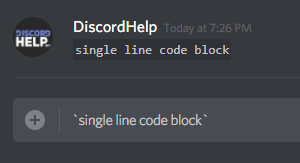
Multiline Code Block
Multiline code blocks are almost as easy to create as single-line code blocks. You can create them by quoting your message with three grave accents ('```'), instead of one. The message:
```multiple
line
code
block```
would show up in chat as:
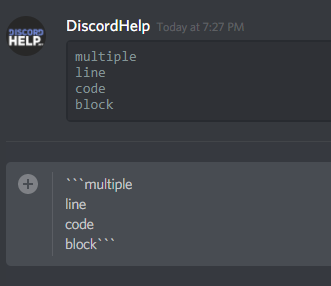
Tip: Hitting SHIFT+ENTER at the same time allows you create a new line without sending a message.
Recommended
Similar articles we think you might like
Opening the Discord Console
As easy as pressing three buttons, literally.
Read MoreShowing a Custom Game Status in Discord
Control whether or not people can see what you're playing.
Read MoreDisabling @everyone in a Discord Server
Too many notifications can be annoying.
Read More