Clearing Chat Messages
Quickly delete spam and unwanted messages.
The bad news? Discord by default doesn't have a feature to clear messages. The good news? There are many ways to do it! The quickest and easiest way to clear the chat in Discord is to use a bot like MEE6.
Adding the Clear Chat Bot
First, you're going to need to add the MEE6 bot to your Discord server, to do so:
- Visit https://mee6.xyz/.
- Click "Add to Discord".
- Authorize MEE6 in the popup menu, you may need to log in to Discord.
- Select the server you wish to add the bot to. This is the server you would like to clear messages in. You must be the owner of the server to add the bot.
- Authorize the MEE6 bot to the server you just selected:
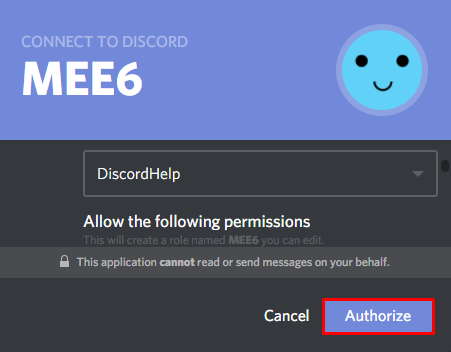
After adding MEE6, all you need to do is enable the clear chat command. You can do that by logging in at https://mee6.xyz/ (top right), selecting the server you just added the bot to and then pressing "Enable" on "Moderator":
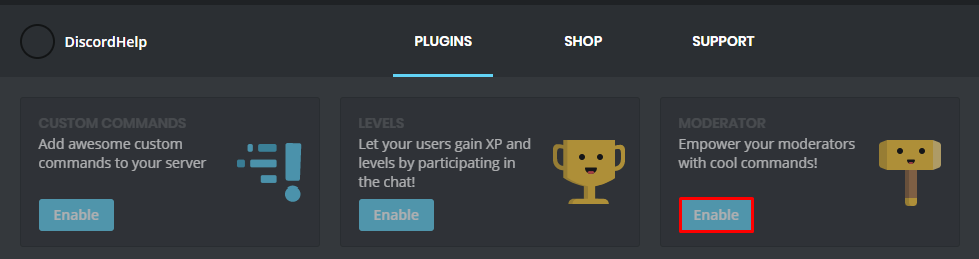
Once you have enabled that setting, add any roles you wish to allow access to moderator commands under the "Moderator Roles" header. The administrator role, and server owner role is enabled by default.
Clearing Previous Messages
If you have added MEE6, and enabled moderation commands, you can then type the !clear command to clear previous messages. Typing !clear 10 would clear 10 previous messages:

Clearing Previous Messages from One User
You can also clear up to 100 messages that a user has sent. Typing !clear @DiscordHelp#9093 would clear up to 100 previous messages previously sent by that user. In the below example, only 9 messages had been sent by the user @DiscordHelp#9093 in the channel, so all 9 were deleted:
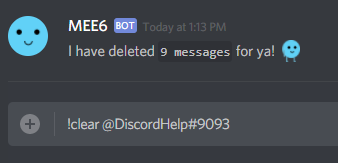
Recommended
Similar articles we think you might like
Using Code Blocks
The in-and-outs of Discord's chat markup code blocks.
Read MoreOpening the Discord Console
As easy as pressing three buttons, literally.
Read MoreShowing a Custom Game Status in Discord
Control whether or not people can see what you're playing.
Read More