Discord Bold Chat Formatting
A guide detailing Discord's bold text markup.
Writing a message in bold is no hard task in Discord. Using their "Markdown Text" formatting system, you can format your message faster than you can write "message", literally, because you only need to press your keyboard four times to write a message in bold. This guide will show you how to use the Markdown Text to write in bold font in Discord.
To make your text bold, all you have to do is quote your message with two asterisks. If you were to write **epic bold message**, it would come up in chat as epic bold message. It's really that simple!
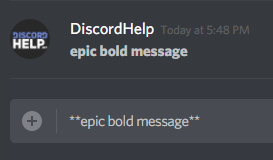
Recommended
Similar articles we think you might like
How to Change Your Profile Picture
You've gotta look the part.
Read MoreClearing Chat Messages
Quickly delete spam and unwanted messages.
Read MoreUsing Code Blocks
The in-and-outs of Discord's chat markup code blocks.
Read More