Syncing Discord Channel Permissions
Saves a lot of time!
Discord has a feature that allows you to sync the permissions of a channel with the permissions of its parent category (the category it is in).
To do this, right click the channel you'd like to sync permissions for, and press "Edit Channel":
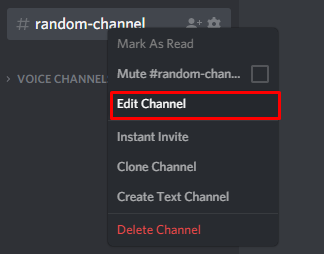
Then, navigate to the "Permissions" tab and press "Sync Now":
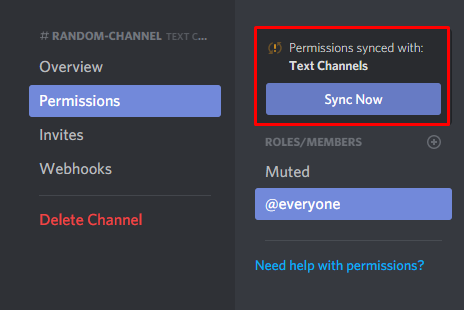
Voila! You're done! Remember that you will need to sync permissions of a channel again whenever the permissions in the category it is in are changed.
Recommended
Similar articles we think you might like
Discord Strikethrough Chat Formatting
Learn how to put a line through your messages.. snazzy.
Read MoreRemoving Discord Bans
They did the crime, they served the time, there is no longer a need to confine.
Read MoreUnderlined Chat Formatting
Did you know that messages can be underlined in Discord? If not, you do now!
Read More