Removing Discord Bans
They did the crime, they served the time, there is no longer a need to confine.
Whilst bans are useful in preventing pesky Discord users from spreading havok, they shouldn't always be permanent. Sometimes it would seem fitting to unban someone a few hours, days or even weeks after their ban was issued.
In order to remove a ban, you will need to be either a server administrator or have the "Ban Members" permission for the server.
First, head to your server settings:
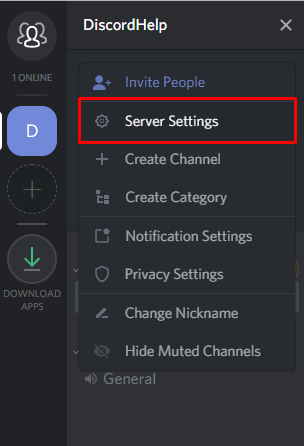
Within your server settings, click "Bans" on the left navigation menu. Click the name of the person you wish to unban, then click "Revoke Ban", as pictured:
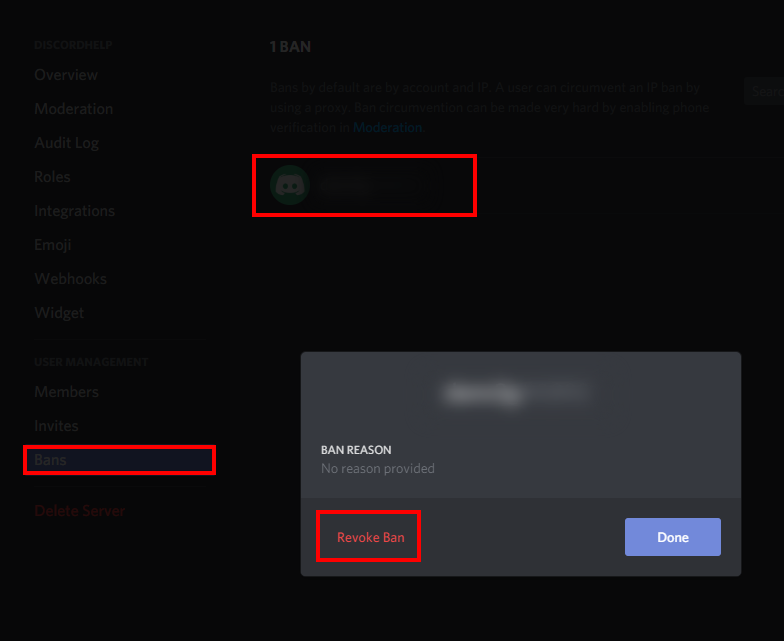
After revoking the ban, you're done! It should be noted that the unbanned user will need to rejoin the server - unbanning a user will not put them back in the server automatically.
Recommended
Similar articles we think you might like
Discord Strikethrough Chat Formatting
Learn how to put a line through your messages.. snazzy.
Read MoreSyncing Discord Channel Permissions
Saves a lot of time!
Read MoreUnderlined Chat Formatting
Did you know that messages can be underlined in Discord? If not, you do now!
Read More