How to Find Your Discord Token
Useful for developers. Do not share it with anyone.
Your Discord token is unique, and can be useful for things like bots to use your account outside of the Discord client itself.
Firstly, open the Discord console by pressing CTRL + SHIFT + I (COMMAND + SHIFT + I on Mac). Then, navigate to the "Network" tab and press F5 to reload your page/client:
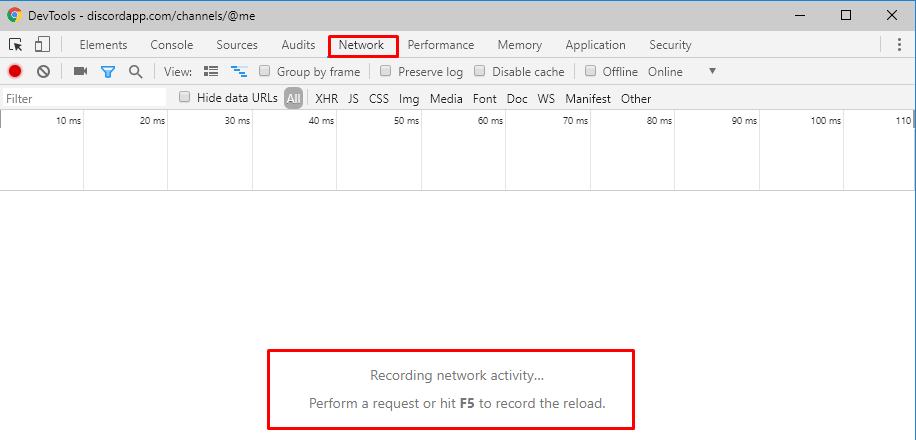
After doing refreshing the page with the network tab open, follow these steps (in order):
- In the "Filter" search box, type "/api" (without quotes).
- Click "applications" as highlighted in the below image.
- If not already selected, select the headers tab (highlighted in below image).
- Your Discord token can be found near the bottom of the headers tab, after "authorization:". We again stress that you must keep this private.
In the below image, each step is labelled:

That's all you need to do to find your Discord token. If you're looking for more interesting guides, we recommend checking out our Discord quote guide and custom playing status guide.
Credit for this article: YouTube
Recommended
Similar articles we think you might like
Discord vs Teamspeak - 2022 Comparison Table
How do some of the industry-leaders compare?
Read MoreThe Best Dimensions for Emojis in Discord
Say no to blurry, weirdly sized emojis!
Read MoreHow to Show or Hide the Game You're Playing
Control whether or not people can see what you're playing.
Read More