How to Lock a Discord Channel
Prevent people from sending messages in a Discord channel.
Locking a channel allows people to view previous messages, but prevents them from sending new ones (within the channel).
To lock a channel, you will first need to navigate to your "Edit Channel" menu by right clicking the channel you wish to lock and pressing the "Edit Channel" button, as pictured:
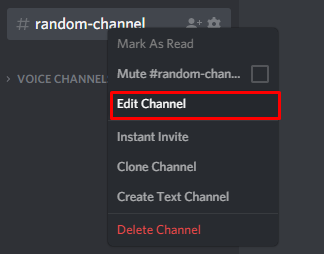
Next, navigate to the "Permissions" menu by clicking "Permissions" on the left of the newly opened menu.
Enable the "Read Messages" permission, and disable the "Send Messages" permission, like so:
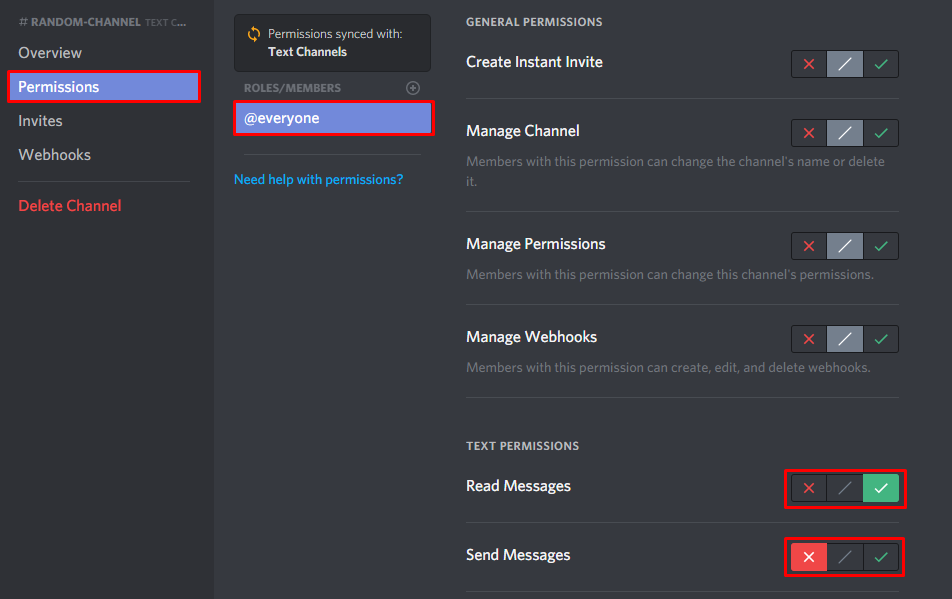
This channel is now locked. The channel will be locked to any person or role that does not have these permissions for the channel changed.
Recommended
Similar articles we think you might like
Setting Up a Mute Microphone Hotkey
Turn your mic on and off with the press of a button.
Read MoreMuting a Member of Your Server
Prevent someone from sending messages.
Read MoreNew Line in Message
A simple guide that explains how to create a multiple line message.
Read More