Creating a New Role
Roles can be used to assign group-based permissions.
Roles are used to assign permissions to groups of members in a Discord server. To create a role, enter your Discord server's settings, located here:
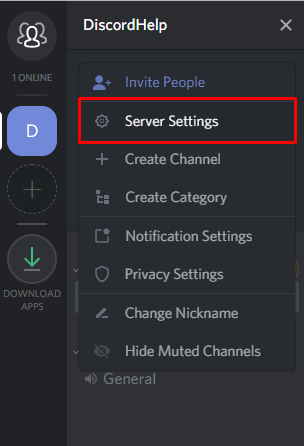
After entering your server settings, click the "Roles" tab, and click the '+' icon to create a new role, as shown in this image:
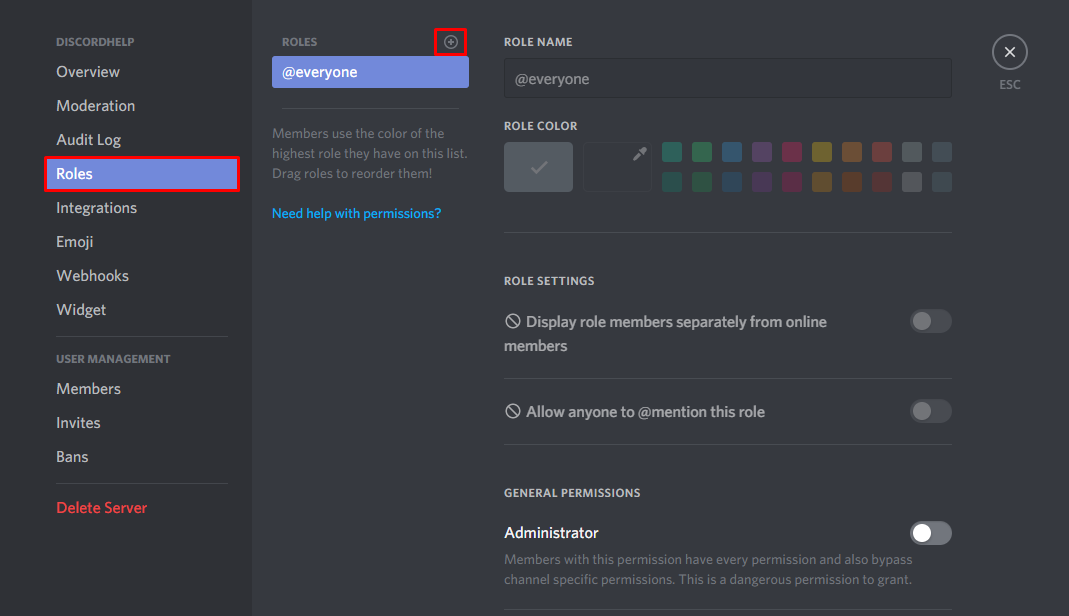
Recommended
Similar articles we think you might like
Making Private Text and Voice Channels
A guide to making exclusive channels in your Discord server.
Read MoreWays to Quote Discord Messages
Some not-quite-official but almost-as-good ways to quote what others have said in Discord.
Read MoreHow to Find Out a Discord Role ID
It's easier than you might think.
Read More